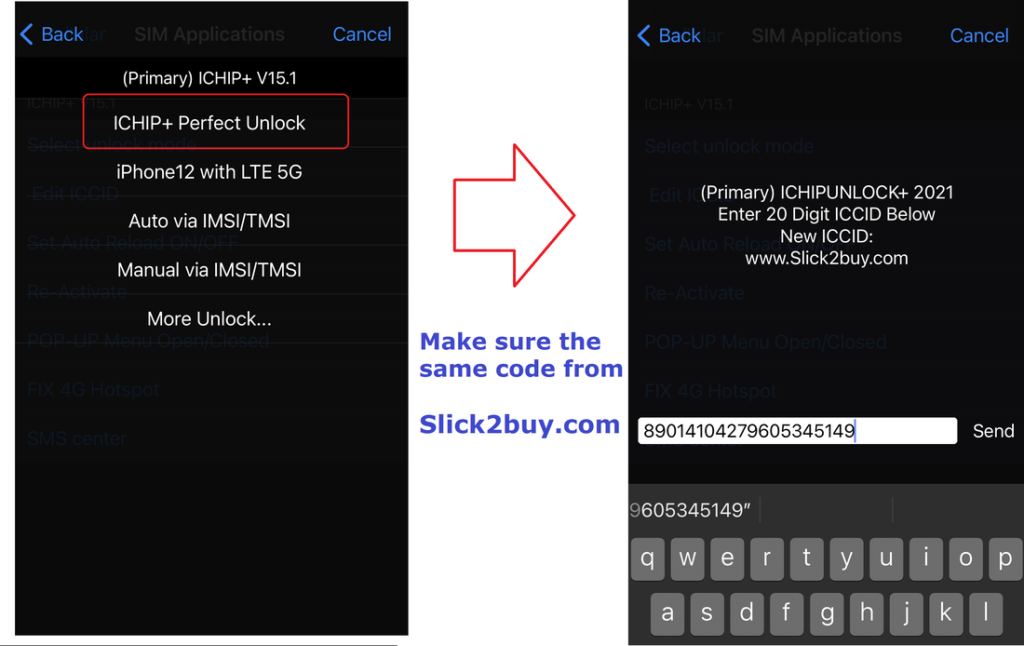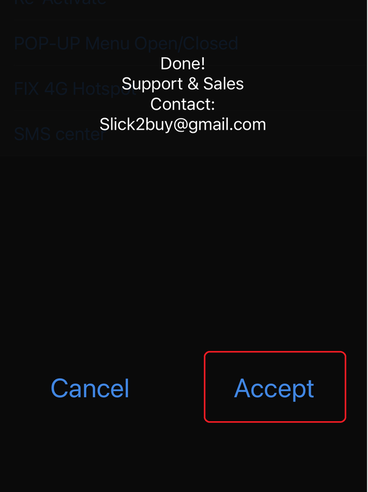INSTRUCTIONS - MAKE SURE YOU HAVE LATEST IOS 15.2.1 OR LATEST INSTALLED
New ICCID: http://iccid.online/
Make sure you have latest ios 15.4.1 Installed
1. Remove the yellow sticker and stick unlock chip on top of your sim card
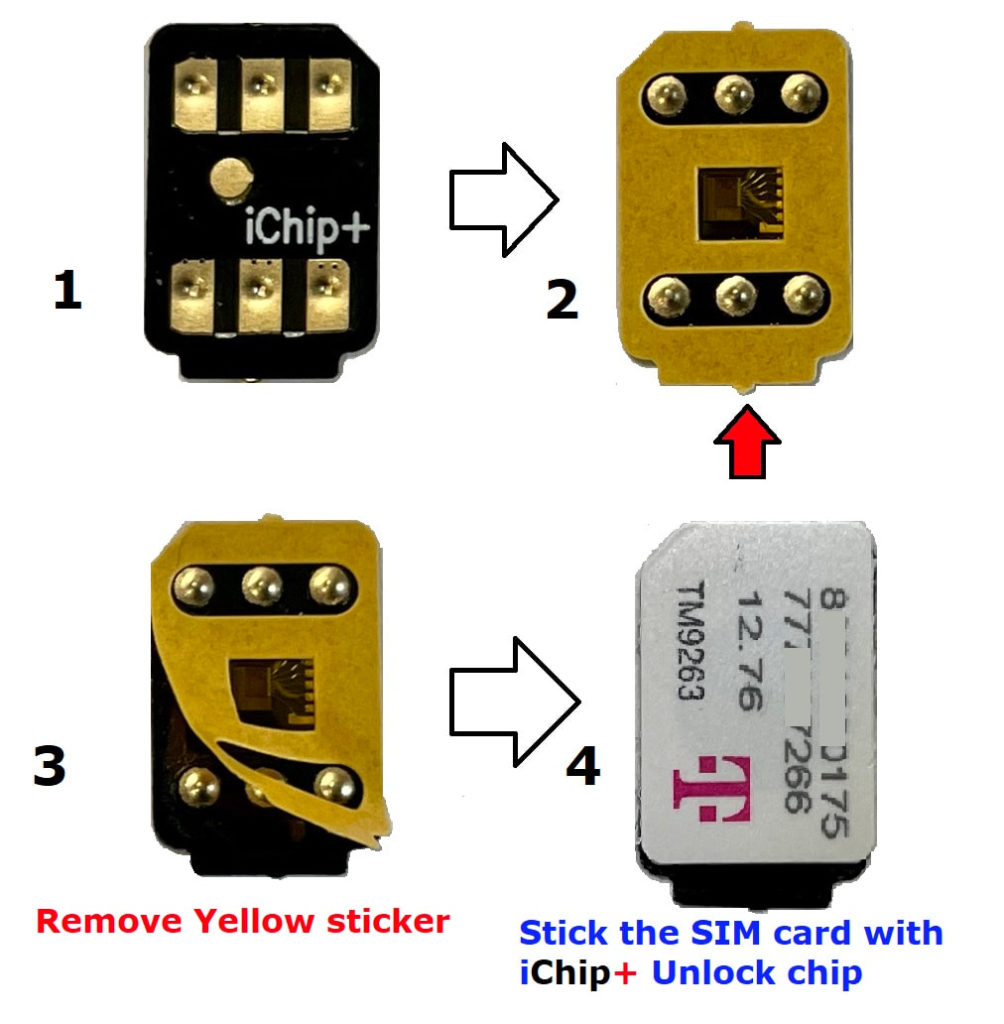
2. Place iChip+ unlock chip and SIM card in to the SIM tray
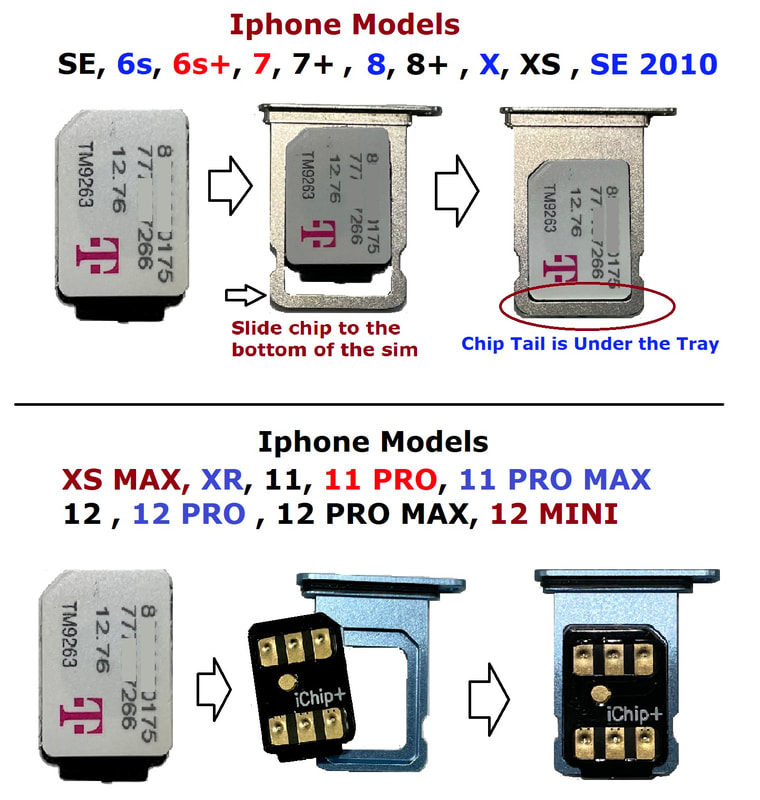
3. Inset SIM tray (with unlock chip and SIM card) to your Iphone
4.Wait for a Popup Menu
5. Press - “ MNC” Then select “ICCID+MNC Manual”
6. Enter the code from slick2buy.com
7. Press “Send” and then ‘Accept’